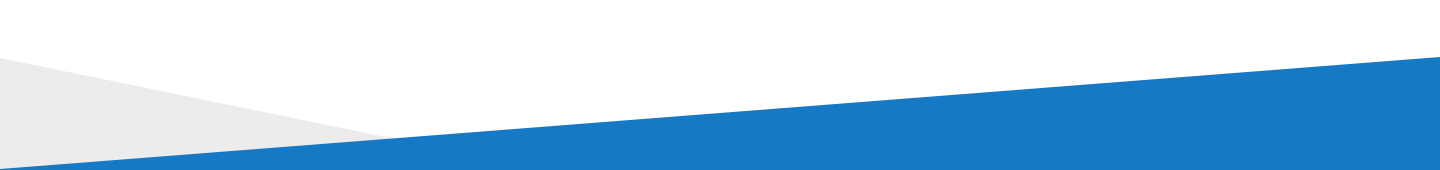Deliver training across your network and serve multiple customers under one multi-tenant LMS
So to break it down, an extended enterprise LMS is a solution that can train multiple audiences, teams or groups under one system. This is also commonly known as multi-tenancy LMS, which means that you can divide up your LMS into portals.
If your learning platform is destined to be used by different departments, staff, customers, channel partners or vendors, then you will need an extended enterprise LMS. Say hello to Totara Learn 13 -a multi-tenant LMS designed to serve numerous clients and stakeholders. Totara enables each stakeholder to personalise the system to suit their training needs. The main administrator can create multiple tenants and allocate users to each of them. With extended enterprise learning, your stakeholders will be free to adapt their learning platform to their own requirements.
By extending training and development beyond internal staff, to include partners and customers organisations can improve customer service and engagement by increasing the awareness and knowledge of your products and services. By creating a shared, collaborative learning space, your organisation can help build and maintain successful, on-going relationships between external and operations staff seamlessly. Here are just some examples of how an LMS like Totara can benefit you:
- Manage Multiple tenants: With Totara, you can accommodate any number of organisations, tenants, or learner types across your site. A multi-tenanted site can be configured as a shared or separate learning environment for your various groups and allows administrators to create a custom look and feel.
- Support a Variety of Learners and Learning Environments: Totara Learn effectively supports the unique learning requirements of different user groups. Audiences and tenants can be provided exclusive visibility to specific learning pathways and delivered a customised view of the learning catalogue – ensuring every user can be guided to the most relevant learning items. Totara Learn can also create and assign pre-populated learning plans, providing each learner group access to the most relevant competencies and related courses easily. For those learners on-the-go or working from remote locations, the Totara app provides offline access to learning directly from mobile devices.
- A Bespoke Learning Experience: Totara Learn can provide a tailored learning experience to each audience. With a range of authentication methods to support different account creation and log-in options for external and internal users. From self-registration to Single Sign-On, you can provide each user group with simple and secure access to their learning. Audience and tenant members can also be assigned access to personalized dashboards and provided specific site navigation options, allowing you to create a customized and exclusive experience for every type of learner. Custom and embedded reports can be configured to automatically filter and restrict the information displayed, based on an individual’s position, organisation, reporting lines or audience membership, allowing a single report to offer a customised experience for each viewer.
Ready to get started?
Great! Contact us today or Book a Demo with one of our Totara experts.





.png)