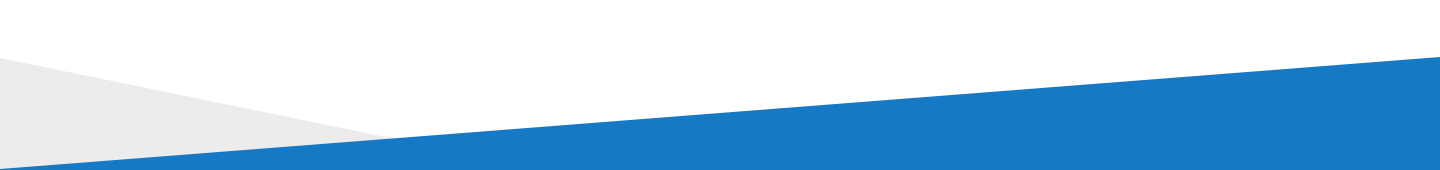Brickfield Education Labs are one of our partners, and their Moodle Accessibility Toolkit is a Certified integration for Moodle. In this session, Gavin shared his knowledge and experience in this area because it is something that everyone can benefit from, no matter how they work digitally. Here we will summarise some of the key topics and questions covered during the live session. This webinar will be useful to you whether you have already started your journey to improve the accessibility of your courses or if you are just starting out. You can watch the webinar recording below and access a copy of the webinar transcript here.
The Method:
The first area which Gavin discussed is what Brickfield Labs have been doing workshops on for quite a few years now. Their method is broken down into:
- Find: You can run reports and use some external tools to get an indication of how accessible your course content is. One of the key things is to review all areas of Moodle, for example, quiz questions.
- Fix: Apart from providing links to what needs to be fixed, Brickfield Labs provide bulk interfaces for teachers to address those issues, and to help them to fix and remediate the content. It’s important to note that once the issue has been found, it is vital to fix them and to think about the future of accessibility.
- Future-proofing: Once the problems are found and fixed, the organisation is responsible for building accessible content. Accessibility is a journey about understanding a universal design for learning. Future-proofing is really important.
Question and Answers with Gavin from Brickfield Labs with some of the key takeaways from this session:
Q. For somebody not specialising in this area, it might be difficult to understand what accessibility actually is, and some even stated that accessibility itself is not very accessible. How do you define accessibility and why it is important to question?
A. Accessibility is about making the web and Moodle courses usable by everybody. It is not just for those with disabilities that you’re having to do « extra work », it is for everybody. A recent survey showed that 71% of students are using subtitles, there are a number of possible reasons for this, loud environments, forgetting their headphones or they might not have English as their first language and if that’s the language they’re being taught in. Having subtitles helps students to double-check what they are hearing. The main point is that in the digital world, people want to use content in different ways. Some might want to listen to it. Some might want to have it in a form that they can reformat and restructure into how they are doing their notes. It’s is about supporting everybody’s preferences. There should be no requirement for using content.
Q: Whose responsibility is it to make accessibility a priority?
A: The organisation. If your process is to deliver content in a format that is accessible to everybody, someone shouldn’t need to hold up their hand and say, « Hi, can I get that content in X format » Moodle has an ongoing commitment to providing a platform that is accessible for all and 2020 received WCAG 2.1, accreditation. That means that the code architecture of the platform is accessible, however, they are working on other levels of accessibility that need to be addressed. Moodle also has tools such as Accessibility Checker and screen reader helper, that are available in other editors.
Q.Tell us about the collaboration with Moodle and the Brickfield Accessibility Toolkit introduced in Moodle 3.11? »?
A. We felt that it was really important to collaborate with Moodle on this. Back when Moodle 3.9 was being developed, we contributed some improvements to the actual editor. And then in 3.11. We’ve now put in a starter version of our subscription products. It has some reporting and some analysis in there to give institutions an idea of what’s going wrong within the courses that don’t give them a good rating. In our premium system, we have more checks, much more reporting as well as the remediation to help fix the issues, and also some other tools, which help mitigate the issues.
We believe that empowering users means empowering teachers and on the enterprise side we also have document conversion, so students can choose to listen to that Word document, and not actually read it or download it. It’s about giving them choices and supporting them. Brickfield Labs are working closely with Moodle and their product is a certified Moodle integration.
Q. How do you get a hold of the accessibility checker for Moodle?
Go to our website and book a demo. After our discussion, we can understand how you want to use it because everyone’s going to use it slightly differently.
About the hosts:
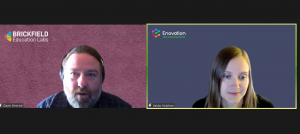
eLearning consultant, trainer, Moodle Educator Certification programme facilitator, with over 6 years of industry expertise, implementing technology based/e-learning solutions that suit business needs and maximise the value of client investment in e-learning technologies. Areas of expertise: implementation consultancy, data migration, LMS structure and set up, reporting, notifications, theming etc
Email: [email protected]
If you cant see the embedded video, you can access it directly here.





.png)